No products
Prices are tax excluded
![]()
HOW TO ORDER
Product availability
Corbara produces all the products in this website, consequently we never have problems of availability of any of our vast range of products.
If an article has finished Corbara will do its best to produce it as soon as possible and assure quick delivery
If the article chosen cannot be delivered you will be promptly informed when the order is due to arrive.
How to add articles in the shopping cart
Choosing an item in CORBARA’s web site is very simple: through the menu above you can access the different categories of products, divided according to their employment (for example: Hotel Uniform: Front Office, Porters, Chambermaids, etc.) After having selected a category, the page with all corresponding items will be displayed.
By clicking on the article you are interested in you can view an information sheet of the article in which all the specific information is indicated : the style , colours, sizes and price.
- In order to receive more information on the material select the corresponding link: an informative box will give you all the technical details.
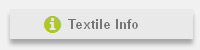
- In order to receive more information on the size to order click on the corresponding voice : a help box will illustrate the body shape which corresponds to the various sizes.

Once you have decided on the quantity desired and the size (if you have chosen an article which is available in different sizes) click on add to the cart.
Send Order (Checkout)
To send an order you need to follow these steps:
1) Shopping-cart summary: in this page you will see everything you have decided to buy. Here it is possible to vary the quantity of each article or eliminate the product completely form your shopping list by clicking on waste basket.
2) Sign In: register entering your details (or login if you are already registered). As an alternative to creation an account, you can checkout as "guest" (Instant checkout) by directly entering the your personal data and your delivery address.
3) Address: confirm your address or insert a different one
4) Delivery: select the type of delivery (confirm the terms and the list of conditions)
5) Payment: select the type of payment amongst those available
Only at this point, once you click on "I confirm my order" will your order be transmitted and to confirm an e-mail containing all the general information on your order will be sent.
